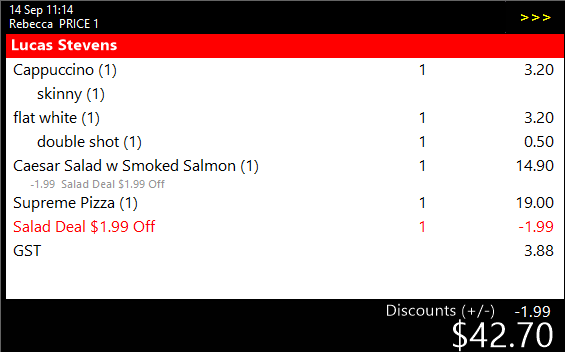
The Sale Details Window is used to display various aspects of the transaction that will be applied to the sale.
At the very top of the sale window, the Clerk Name will be displayed alongside the Price Level currently set.
If the "Show Adult ID Date" option has been enabled in the Yes/No Options, the Adult ID date will also be displayed in this section.
There are two main sections to the sale window:
If desired, you can create a Sales Screen showing the Stock Item Codes, to give more information with the description and price. To use this option go to Setup > Yes/No Options > POS Screen.